
Thursday 25th November 2021
Re-opening of Catering Facilities from Monday 29 November
Payment System – Catering Cash Machines
All students will be expected to pay using their personalised pin numbers – the Bitesite runs a “no cash” system. S1 and S2 students will be issued with their pin numbers by the end of this week. Parents/carers can use the Parent Pay system to add money to pin numbers. Students can also add money to their pin numbers using the Catering Cash Machines in school. When purchasing food items students simply type their pin number into the keypads when instructed to do so by our catering staff. There are two Catering Cash Machines that students should use to “top up” their pin. Please see additional sheet attached for instructions and machine locations.
S3-S6 students should use their pin numbers issued previously.
Menu
The Bitesite will only sell food at lunchtime. This will be reviewed after the Christmas break.
Week 1 Menu:
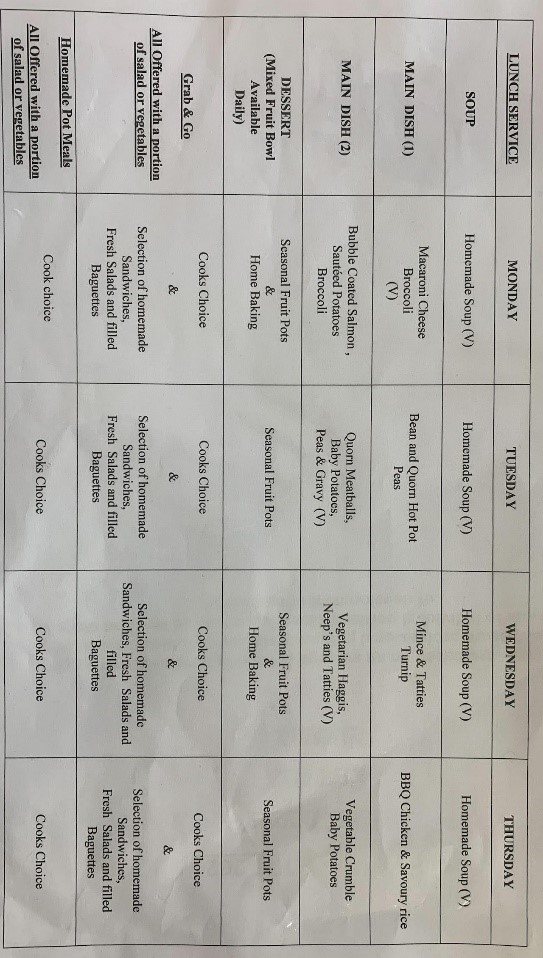
Health and Safety Measures
In line with current mitigations, all catering facilities staff will wear masks. Students will be expected to wear masks while purchasing food as they are likely to be within 1m of our catering facilities staff. Masks can then be removed once seated at their table.
All food will be provided in take away style packaging. This will enable students to take Bitesite purchased food away to other designated areas. This will assist in reducing overcrowding in the Bitesite.
Use of Catering Cash Machines
To use the cashless catering system students need to use the machines located outside the Janitors’ Office and the Bitesite to load money onto their account.
Students will be issued with an individual 6 digit pin number. This must be kept securely and not shared.
The cash machine at the Janitors’ Office takes cash only (10p-£2 coins).. The machine at the Bitesite also accepts notes.
1. Cash Machine (Shown Below) |
4. Students should then put in their coins in the slot
|
2. Students should enter their pin number on the keypad.
|
5. To finish students MUST PRESS THE RED BUTTON
|
| 3. Students should then press the Enter button – #ent
|
Tweet Share on Facebook